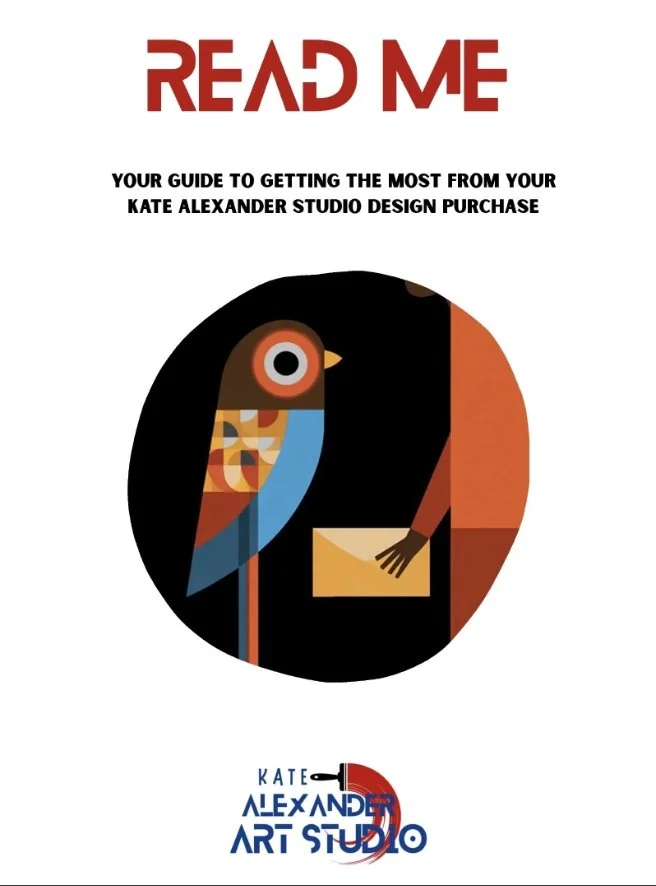Read Me
Your guide to getting the most from your Kate Alexander Studio design purchase
Last updated 18 October 2025
Your Comprehensive “Read Me” Guide
💜 Thank You
It means so much that you’ve supported my small business.
Every purchase counts, and I want you to have the best possible experience with your new design.
If you have suggestions or feedback, I’d love to hear from you: support@katealexander.studio
Quick Guide
Here’s a quick summary of this guide. You can dip in and out depending on what you need — or scroll further down if you’d like the full picture.
1. 📥 Downloading
You’ll receive a separate email (in addition to this one) with your download link. Save the files, unzip the folder, and you’re ready to go.
2. 🖼️ Using
Each artwork comes with six files (three sizes, both JPG and PDF) so you have flexibility. JPG works well for home use; PDF is preferred for professional printers.
3. 🖨️ Printing
Choose at-home printing, a local printer, or an online service. Always check the preview before printing to make sure your artwork looks perfect. The full guide below includes really helpful details for using Gelato and Printify to easily get your designs onto an incredible range of decor and gifts.
4. 🎁 Framing & Gifting
Ready-made frames or custom options both work beautifully. These designs also make thoughtful gifts — from framed pieces to cards or wrapping.
5. 📲 Sharing
I love seeing your creations! Tag @katealexanderstudio and use #KateAlexanderStudio on Instagram or Facebook, or upload images on the website under the design you purchased.
6. 🔑 Limited Digital Edition Keys (selected designs only)
Some artworks are purchased as limited edition. In this case you’ll receive a certificate, a unique edition key, and Canva links to personalise your print.
7. 💼 Extended Licence
For commercial use (like selling products with the designs), you can purchase an Extended Licence — just get in touch for details.
📥 Downloads
How do I download and access my files?
Check your email
After you complete your order, we will send you an email containing your download link using the email address you provided at checkout. That will be a separate email to the one containing this document.
💡 Tip: If you don’t see the other email in your inbox, please check your spam or promotions folder.
2. Download your files
Click on the download link to begin downloading your files.
Depending on your device settings, the file may automatically save to your Downloads folder.
If prompted, choose where you’d like the file to be saved on your device.
3. Unzip your files
Your purchase will be delivered in a compressed .zip folder due to the size and number of files.
On your computer, double-click the .zip folder to open it, then drag the files into your chosen folder.
On a mobile device or tablet, you may need a free unzip app to open the folder.
4. Access your files
Your files are now saved on your device. You can use them immediately for printing, framing, or digital use.
⚠️ You have two download opportunities in seven days before your link expires. The two downloads helps with errors or losing the files when first downloaded. The limit needs to be placed to help manage unexpected additional download charges from SendOwl.
⚠️ Troubleshooting: If you have issues, email support@katealexander.studio — I’m happy to help.
🖼️ Using
How can I use these designs and which file do I choose?
Your Standard Licence - what you can use these designs for:
These designs come with a Standard Licence and they are perfect for personal use - wall art, art prints, posters, gifts (including cards and wrap), backgrounds, contemporary projects, stationery, and clothing. They can also be used for social media accounts, and blogs.
If your are using these designs as described above, this is the perfect licence for you.
Under this licence, artworks and designs cannot be sold as end products or part of commercial products. However, you can purchase an Extended Licence, per print, which will enable you to onsell the image with a few conditions (see page 12 for details on extended licences).
2. Why did I receive so many files per artwork?
Every artwork purchased contains six files, designed to give you ultimate flexibility.
There are three differently sized copies of your chosen print in both jpeg and in .PDF formats (six files in total for each artwork).
There’s a good reason for this. It’s all about looking after you!
It’s often not easy to change one size into another because changes to ratios cause unwanted cropping, stretching or squeezing. These options help to make sure important elements of the design are preserved, no matter what size you need.
Now why jpg and PDF? In short, if you want to print using your home printer you might want to use the jpg files. If you want to send to a printer .PDF is probably better.
But more about this in the next section on printing...
There are three formats to cover the different size dimensions of most frames - 3x4, 4x5 and A-Series (A2, A3 etc). Each file is a large, high resolution image, so that you can print poster size, should you wish, or scale down to a smaller print.
A-Series = 59.4cm x 42cm (A2 Size)
4 x 5 = 24 inches x 30 inches
3 x 4 = 24 inches x 32 inches
💡 Hot tips for using your files:
Option A: Print at home on your own printer. Then frame.
Option B: Use a local print shop or merchandise printer for high-quality art prints, stationery, or gifts
Option C: Upload to a global print service such as Canva, Gelato, Printful, or Creativehub etc where there are many options for gifts and printing. Have it delivered to your door, usually fast services. Or direct to a recipient.
Go Digital – Use the artwork as wallpaper for your phone, tablet, or desktop.
🖨️ Printing
How can I make printing easy?
The file sizes that you have been provided are to assist you in avoiding unwanted cropping that looks odd or unpleasing.
When it comes to printing your design, you have plenty of options:
At-home printing
Use the JPG files for best results.
Select high-quality paper (such as matte or satin photo paper) to make the colours pop.
Always choose the highest print settings on your printer to get a sharp result.
Professional or local print shop
Many printers prefer PDF files because they are set for CMYK (sRGB), the standard for professional printing.
Bring your file on a USB or email it directly to the printer.
Ask for a paper stock that suits your style — thicker, textured papers can make your print feel premium.
Consider the merchandise options they have to print your design, such as a coffee mug, t-shirt or more, for yourself or a gift.
Online print services
Upload your file directly to online printing platforms.
You can often select framing, canvas, or poster formats and have them delivered to your door.
There are also fantastic options for gifts and merchandise. Check the next page for two global online printers and how to use them.
💡 Tip: Always check the preview before printing to make sure the artwork fits perfectly within your chosen size.
🌍 Your Simple Guide to Printing Your Digital Design using Online Print-on-Demand Services
You’ve received high-resolution JPG and PDF files in your chosen design, and you want to print them as wall art, home décor, or gifts.
You don’t need a shop or special equipment — just a file, a print idea, and an easy-to-use online service. This section details two global services with a fantastic range of products and easy-to-use order process.
These services are used by individuals as well as storefronts to print. The instructions for creating products as an individual are below so you can create and order your items. Of course, there are many other services and it can be great to support your local printers too!
Katealexander.studio is not responsible for the quality, service or delivery of products from suppliers and printers.
Option 1 — Gelato
Go to gelato.com.
Click “Products” (top menu, left-hand-side) and choose what you’d like to make (for example Wall art, Tote bags, Phone cases, Clothing etc).
Select your preferred size, style or format.
Click “Buy for Yourself”.
Follow the prompts to Upload the JPG version of file in the size that suits. Once uploaded drag the file to the product template.
Adjust the placement and preview your product.
Click Add to cart → Checkout — you can buy just one item for yourself.
Your item will be printed in the country closest to you and shipped directly to your door.
💡 Tip: Gelato’s tool may mention “Connect your store” — you can skip that and continue as a guest.
Option 2 Printify
Go to printify.com and click Get Started to create a free account.
On the left menu, click Catalog and browse for what you’d like to print — Cushions, Tote bags, Mugs, or T-shirts etc.
Click Start Designing.
Upload your design file (use your JPG or PDF).
Resize or position it until it looks just right in the preview.
Click Save Product (bottom-right).
You’ll see a “Publish” option, but you can ignore it — that’s only for sellers.
In the left sidebar, click My Products (you might need to use the back button once or twice to see this option).
Click your saved design → then click Create Order → Sample at the top-right.
Select your product size or colour → Add to Cart → Checkout.
Your item will be printed and delivered directly to you.
🎁 Framing and Gifting
How do I make framing easy and gifting meaningful?
One of the joys of digital art is the flexibility — you can frame it your way or gift it in creative forms.
Framing
The files you’ve received are already sized to fit the most common frame ratios (A-series, 3:4, 4:5). This means no important details will be cropped if using these sizes.
You can pick up ready-made frames from stores like IKEA, Target, Walmart, OfficeWorks etc, or go with custom framing for a polished finish.
For a modern look, try floating frames or canvas wraps.
Generous margins are included in all designs to accommodate matboards and wraps etc, but different framing options require different margins, so plan or preview this in advance where possible.
Gifting ideas
Print and frame as a thoughtful birthday or housewarming gift.
Use the designs for greeting cards, wrapping paper, or stationery.
Create a set of smaller prints for a themed gift bundle.
💡 Tip: If gifting, consider writing a small note about the story or meaning of the artwork — it makes the gift even more personal. There are narratives for each series on the website katealexander.studio, however the reason why you are gifting to that person will add further meaning.
📲 Sharing
How do I share what I did with the design?
I love seeing where my designs end up! If you’d like to share:
Tag @katealexanderstudio on Instagram or Facebook.
Use the hashtag #KateAlexanderStudio so the community can see your creative ideas.
On the website (katealexander.studio), you can also upload images of your framed artwork directly under the page of the design you purchased — a great way to inspire others.
💡 Tip: Natural light and simple backgrounds make your photos of artworks look their best online.
🔑 Limited Digital Edition Keys
What is a Limited Edition Digital Design?
A few of my series are offered as limited edition works and they come with a unique key assigned to each buyer. When the limited edition digital run is sold out (usually 250 - 500 copies depending on design), it is removed from sale.
Limited Digital Editions:
They come with a standard licence only. An extended licence is not available on these designs to retain their limited run quality.
In addition to the signed digital files you receive:
A Certificate of Authenticity
Your unique Limited Digital Edition Key
Links to Canva files (see below) where you can add your unique key before printing. This can be done using a free Canva account.
Here’s how to add your edition key using Canva:
Click the correct Canva link for your chosen size:
Select “Use template” (you only need a free Canva account).
In Canva, go to the left-hand menu and choose Uploads.
Click the purple “Upload files” button and upload your design with the same dimensions as the template (A-Series, 3:4, or 4:5).
Once uploaded, click on your design to add it to the template.
Adjust the scaling if needed by dragging the handles until the image reaches the edges of the frame.
Find the text box in the bottom-left corner (hover if you can’t see it) and type in your unique edition key — you’ll find this in your purchase email.
When finished, click Share → Download and save the updated file to your device.
Print or use your artwork as normal — now it includes your personal edition number.
💡 Tip: Print your Certificate of Authenticity and attach to the back of the framed design.
💼 Licences for Use
Tell me about Licences for Use
STANDARD LICENCES
As mentioned earlier, all digital downloads sold through katealexander.studio automatically include a Standard Licence.
This licence is for personal, non-commercial use only.
It allows you to print and use the design you purchased for your own enjoyment — for example, wall art, art prints, posters, gifts (including cards and wrap), backgrounds, contemporary projects, stationery, and personal clothing. They can also be used for social media accounts, and blogs.
EXTENDED LICENCES
If you wish to use a design beyond personal use — for instance, to sell printed products or incorporate the artwork into items for sale — you’ll need an Extended Licence.
Extended Licences provide additional flexibility, including limited commercial use, as outlined below.
They are available for designs in the curated collections for an additional cost, but not available for Limited Edition Digital Artworks (LEDAs).
Once an Extended Licence is purchased, the design files are resent without the signature overlay.
To purchase an extended licence, please review the terms below, purchase the design on the website to receive the standard licence, and then contact support@katealexander.studio with the design name(s) for which you wish to hold an extended license.
The cost is typically an additional AUD $20–30 per design.
Extended Licence — Terms of Use
You may:
Use the design on physical products for sale (e.g. t-shirts, mugs, stationery, posters, prints).
Modify or adapt the design for your own branded product line.
Produce up to 1000 units without additional licensing.
You must:
First purchase the design through the website to receive a standard licence.
Create your own product mock-ups; you cannot use any imagery or mock-ups from katealexander.studio.
Purchase one licence per design you intend to use commercially.
You may not:
Resell, share, or redistribute the original digital files (.jpg, .pdf, etc.) in any form.
Sell or include the designs as digital downloads, clipart, templates, or as part of any digital asset bundle.
Use the design in a way that competes directly with katealexander.studio.
Upload unwatermarked, high-resolution versions of the design online in a way that allows others to extract or copy it easily.
Credit is appreciated but not required. If you’d like to give a shout-out, tag #katealexanderstudio.
💡 Tip: If you’re unsure whether your intended use requires an Extended Licence, just ask — I’m happy to help clarify before you purchase.
Download your Read Me Guide at no cost
Click on the Read Me picture which takes you to a Google Drive where you can download the information on this page as a pdf document.
You can also continue coming back to this page for all the information you need.